Python游戏开发之坦克大战 v1.x
坦克大战v1.x
游戏业务(面向对象的思想分析游戏)
坦克大战
主逻辑类:
坦克类:(我方坦克,敌方坦克)
子弹类:
爆炸类:
音效类:
v1.0:加载出游戏窗口
思路:
1、初始化显示窗口
2、在显示窗口中,初始化表面(画布)大小
3、设置窗口的标题
4、给表面填充颜色
5、更新显示窗口
......
v1.1 新增功能:
1.解决点击关闭按钮,程序未响应的bug
2.事件处理,方向键控制,发射按键控制
思路:
1、给窗体添加事件
上下左右、space、退出窗体
......
v1.2 新增功能:
1.实现左上角剩余敌方坦克提示
a、选一个字体
b、使用指定的字体绘制文字
c、将小画布贴到窗口中
......
v1.3 新增功能:
1.引入精灵类
2.完善坦克类的封装
3.让坦克在窗口中展示
......
v1.4 新增功能:
1.实现坦克的移动
......
v1.5 新增功能:
1.优化坦克的移动方式
按下方向键坦克持续移动
松开方向键坦克停止移动
......
v1.6 新增功能:
1. 敌方坦克类的实现
2. 随机创建5个敌方坦克(坦克位置,随机)
......
v1.7 新增功能:
1. 实现敌方坦克的随机移动
1、加载游戏窗口
import pygame
# v1.0引入pygame中的显示类
_display = pygame.display
# v1.0引入pygame中的颜色类
_color = pygame.Color
class MainGame:
window = None
screen_width=800
screen_height=600
title = '坦克大战v1.0 powered by 【www.javaxl.com】'
def start(self):
_display.init()
MainGame.window=_display.set_mode([MainGame.screen_width,MainGame.screen_height])
_display.set_caption(MainGame.title)
while True:
MainGame.window.fill(_color(0,0,0))
_display.update()
def gameOver(self):
exit()
class Tank:
pass
class MyTank(Tank):
pass
class EnemyTank(Tank):
pass
class Bullet:
pass
class Explode:
pass
class Music:
pass
game=MainGame()
game.start()
2、游戏窗口添加事件
import pygame
# v1.0引入pygame中的显示类
_display = pygame.display
# v1.0引入pygame中的颜色类
_color = pygame.Color
# v1.1引入pygame中的事件类
_event=pygame.event
class MainGame:
window = None
screen_width = 800
screen_height = 600
title = '坦克大战v1.2 powered by 【www.javaxl.com】'
def start(self):
_display.init()
MainGame.window = _display.set_mode([MainGame.screen_width, MainGame.screen_height])
_display.set_caption(MainGame.title)
while True:
MainGame.window.fill(_color(0, 0, 0))
# v1.1引入的操作自己坦克的方法
self.get_event()
_display.update()
# v1.1引入的结束游戏窗口的方法
def game_over(self):
exit()
# v1.1引入的操作自己坦克的方法
def get_event(self):
event_list=_event.get()
# 获取所有的事件
for e in event_list:
# 外层判断的事件的类别
if e.type == pygame.QUIT:
print('退出游戏')
self.game_over()
elif e.type == pygame.KEYDOWN:
# 内层判断的具体事件(按下的是哪个键)
if e.key == pygame.K_UP:
print('向上移动')
elif e.key == pygame.K_DOWN:
print('向下移动')
elif e.key == pygame.K_LEFT:
print('向左移动')
elif e.key == pygame.K_RIGHT:
print('向右移动')
elif e.key == pygame.K_SPACE:
print('子弹发射 biu biu biu - - -')
class Tank:
pass
class MyTank(Tank):
pass
class EnemyTank(Tank):
pass
class Bullet:
pass
class Explode:
pass
class Music:
pass
game = MainGame()
game.start()
显示模块中的类及方法,可以在idea中进行设置
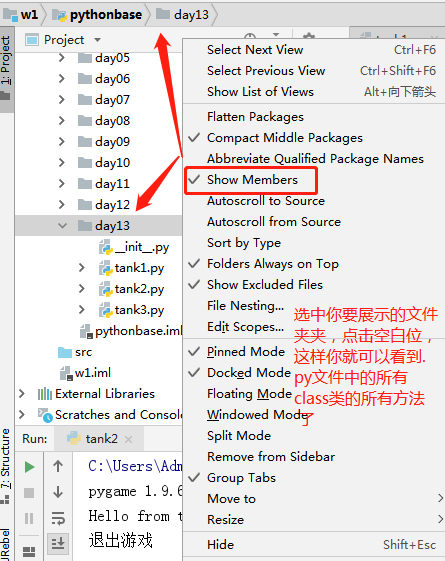
3、敌方坦克数量提示
import pygame
# v1.0引入pygame中的显示类
_display = pygame.display
# v1.0引入pygame中的颜色类
_color = pygame.Color
# v1.1引入pygame中的事件类
_event=pygame.event
# v1.2引入pygame中的事件类
_font=pygame.font
class MainGame:
window = None
screen_width = 800
screen_height = 600
title = '坦克大战v1.2 powered by 【www.javaxl.com】'
def start(self):
_display.init()
MainGame.window = _display.set_mode([MainGame.screen_width, MainGame.screen_height])
_display.set_caption(MainGame.title)
while True:
MainGame.window.fill(_color(0, 0, 0))
# v1.2初始化左上角字体表面(剩余坦克数量,距离左上角(10,10)的位置显示)
MainGame.window.blit(self.draw_text('敌方坦克剩余%d个'%6),(10,10))
# v1.1引入的操作自己坦克的方法
self.get_event()
# v1.2初始化左上角字体表面(剩余坦克数量)
_display.update()
# v1.1引入的结束游戏窗口的方法
def game_over(self):
exit()
# v1.1引入的操作自己坦克的方法
def get_event(self):
event_list=_event.get()
# 获取所有的事件
for e in event_list:
# 外层判断的事件的类别
if e.type == pygame.QUIT:
print('退出游戏')
self.game_over()
elif e.type == pygame.KEYDOWN:
# 内层判断的具体事件(按下的是哪个键)
if e.key == pygame.K_UP:
print('向上移动')
elif e.key == pygame.K_DOWN:
print('向下移动')
elif e.key == pygame.K_LEFT:
print('向左移动')
elif e.key == pygame.K_RIGHT:
print('向右移动')
elif e.key == pygame.K_SPACE:
print('子弹发射 biu biu biu - - -')
# v1.2初始化左上角字体表面(剩余坦克数量)
def draw_text(self,content):
_font.init()
font = _font.SysFont('kaiti',20)
text_surface=font.render(content,True,_color(0,0,255))
return text_surface
class Tank:
pass
class MyTank(Tank):
pass
class EnemyTank(Tank):
pass
class Bullet:
pass
class Explode:
pass
class Music:
pass
game = MainGame()
game.start()
4、我方坦克登场
import pygame
# v1.0引入pygame中的显示类
_display = pygame.display
# v1.0引入pygame中的颜色类
_color = pygame.Color
# v1.1引入pygame中的事件类
_event = pygame.event
# v1.2引入pygame中的事件类
_font = pygame.font
class MainGame:
window = None
screen_width = 800
screen_height = 600
title = '坦克大战v1.3 powered by 【www.javaxl.com】'
my_tank=None
def start(self):
_display.init()
MainGame.window = _display.set_mode([MainGame.screen_width, MainGame.screen_height])
_display.set_caption(MainGame.title)
# v1.3生成我方坦克
MainGame.my_tank=MyTank(200,450,3)
while True:
MainGame.window.fill(_color(0, 0, 0))
# v1.2初始化左上角字体表面(剩余坦克数量,距离左上角(10,10)的位置显示)
MainGame.window.blit(self.draw_text('敌方坦克剩余%d个' % 6), (10, 10))
# v1.1引入的操作自己坦克的方法
self.get_event()
# v1.2初始化左上角字体表面(剩余坦克数量)
# v1.3展示我方坦克
MainGame.my_tank.display()
_display.update()
# v1.1引入的结束游戏窗口的方法
def game_over(self):
exit()
# v1.1引入的操作自己坦克的方法
def get_event(self):
event_list = _event.get()
# 获取所有的事件
for e in event_list:
# 外层判断的事件的类别
if e.type == pygame.QUIT:
print('退出游戏')
self.game_over()
elif e.type == pygame.KEYDOWN:
# 内层判断的具体事件(按下的是哪个键)
if e.key == pygame.K_UP:
print('向上移动')
elif e.key == pygame.K_DOWN:
print('向下移动')
elif e.key == pygame.K_LEFT:
print('向左移动')
elif e.key == pygame.K_RIGHT:
print('向右移动')
elif e.key == pygame.K_SPACE:
print('子弹发射 biu biu biu - - -')
# v1.2初始化左上角字体表面(剩余坦克数量)
def draw_text(self, content):
_font.init()
font = _font.SysFont('kaiti', 20)
text_surface = font.render(content, True, _color(0, 0, 255))
return text_surface
# v1.3作为一个精灵类的基类
class BaseItem(pygame.sprite.Sprite):
def __init__(self, color, width, height):
pygame.sprite.Sprite.__init__(self)
# v1.3描述坦克基类(基于我方坦克,先进行描述)
class Tank(BaseItem):
def __init__(self,left,top,speed):
self.images={
'U':pygame.image.load('img/p1tankU.gif'),
'D':pygame.image.load('img/p1tankD.gif'),
'L':pygame.image.load('img/p1tankL.gif'),
'R':pygame.image.load('img/p1tankR.gif')
}
# 坦克默认初始化方向
self.direction='U'
self.image=self.images[self.direction]
# 坦克的区域(left,top,width,heigt) 坦克位置及坦克大小
self.rect = self.image.get_rect()
self.rect.left=left
self.rect.top=top
self.speed=speed
def display(self):
self.image=self.images[self.direction]
MainGame.window.blit(self.image,self.rect)
class MyTank(Tank):
pass
class EnemyTank(Tank):
pass
class Bullet:
pass
class Explode:
pass
class Music:
pass
game = MainGame()
game.start()
5、我方坦克移动
import pygame
# v1.0引入pygame中的显示类
_display = pygame.display
# v1.0引入pygame中的颜色类
_color = pygame.Color
# v1.1引入pygame中的事件类
_event = pygame.event
# v1.2引入pygame中的事件类
_font = pygame.font
class MainGame:
window = None
screen_width = 800
screen_height = 600
title = '坦克大战v1.4 powered by 【www.javaxl.com】'
my_tank=None
def start(self):
_display.init()
MainGame.window = _display.set_mode([MainGame.screen_width, MainGame.screen_height])
_display.set_caption(MainGame.title)
# v1.3生成我方坦克
MainGame.my_tank=MyTank(200,450,3)
while True:
MainGame.window.fill(_color(0, 0, 0))
# v1.2初始化左上角字体表面(剩余坦克数量,距离左上角(10,10)的位置显示)
MainGame.window.blit(self.draw_text('敌方坦克剩余%d个' % 6), (10, 10))
# v1.1引入的操作自己坦克的方法
self.get_event()
# v1.2初始化左上角字体表面(剩余坦克数量)
# v1.3展示我方坦克
MainGame.my_tank.display()
_display.update()
# v1.1引入的结束游戏窗口的方法
def game_over(self):
exit()
# v1.1引入的操作自己坦克的方法
def get_event(self):
event_list = _event.get()
# 获取所有的事件
for e in event_list:
# 外层判断的事件的类别
if e.type == pygame.QUIT:
print('退出游戏')
self.game_over()
elif e.type == pygame.KEYDOWN:
# 内层判断的具体事件(按下的是哪个键)
if e.key == pygame.K_UP:
print('向上移动')
MainGame.my_tank.direction='U'
if MainGame.my_tank.rect.top >0:
MainGame.my_tank.rect.top -= MainGame.my_tank.speed
elif e.key == pygame.K_DOWN:
print('向下移动')
MainGame.my_tank.direction='D'
if MainGame.my_tank.rect.top<(MainGame.screen_height-MainGame.my_tank.rect.height):
MainGame.my_tank.rect.top += MainGame.my_tank.speed
elif e.key == pygame.K_LEFT:
print('向左移动')
MainGame.my_tank.direction='L'
if MainGame.my_tank.rect.left>0:
MainGame.my_tank.rect.left -= MainGame.my_tank.speed
elif e.key == pygame.K_RIGHT:
print('向右移动')
MainGame.my_tank.direction='R'
if MainGame.my_tank.rect.left<(MainGame.screen_width-MainGame.my_tank.rect.width):
MainGame.my_tank.rect.left += MainGame.my_tank.speed
elif e.key == pygame.K_SPACE:
print('子弹发射 biu biu biu - - -')
# v1.2初始化左上角字体表面(剩余坦克数量)
def draw_text(self, content):
_font.init()
font = _font.SysFont('kaiti', 20)
text_surface = font.render(content, True, _color(0, 0, 255))
return text_surface
# v1.3作为一个精灵类的基类
class BaseItem(pygame.sprite.Sprite):
def __init__(self, color, width, height):
pygame.sprite.Sprite.__init__(self)
# v1.3描述坦克基类(基于我方坦克,先进行描述)
class Tank(BaseItem):
def __init__(self,left,top,speed):
self.images={
'U':pygame.image.load('img/p1tankU.gif'),
'D':pygame.image.load('img/p1tankD.gif'),
'L':pygame.image.load('img/p1tankL.gif'),
'R':pygame.image.load('img/p1tankR.gif')
}
# 坦克默认初始化方向
self.direction='U'
self.image=self.images[self.direction]
# 坦克的区域(left,top,width,heigt) 坦克位置及坦克大小
self.rect = self.image.get_rect()
self.rect.left=left
self.rect.top=top
self.speed=speed
def display(self):
self.image=self.images[self.direction]
MainGame.window.blit(self.image,self.rect)
def move(self):
pass
class MyTank(Tank):
pass
class EnemyTank(Tank):
pass
class Bullet:
pass
class Explode:
pass
class Music:
pass
game = MainGame()
game.start()
6、优化我方坦克移动方式(长按方向键移动)
import pygame
import time
# v1.0引入pygame中的显示类
_display = pygame.display
# v1.0引入pygame中的颜色类
_color = pygame.Color
# v1.1引入pygame中的事件类
_event = pygame.event
# v1.2引入pygame中的事件类
_font = pygame.font
class MainGame:
window = None
screen_width = 800
screen_height = 600
title = '坦克大战v1.5 powered by 【www.javaxl.com】'
my_tank=None
def start(self):
_display.init()
MainGame.window = _display.set_mode([MainGame.screen_width, MainGame.screen_height])
_display.set_caption(MainGame.title)
# v1.3生成我方坦克
MainGame.my_tank=MyTank(200,450,3)
while True:
MainGame.window.fill(_color(0, 0, 0))
# v1.2初始化左上角字体表面(剩余坦克数量,距离左上角(10,10)的位置显示)
MainGame.window.blit(self.draw_text('敌方坦克剩余%d个' % 6), (10, 10))
# v1.1引入的操作自己坦克的方法
self.get_event()
# v1.2初始化左上角字体表面(剩余坦克数量)
# v1.3展示我方坦克
MainGame.my_tank.display()
# v1.5我方坦克移动
if not MainGame.my_tank.stop:
MainGame.my_tank.move()
_display.update()
# 为了方便看坦克的移动效果,系统休眠0.015s
time.sleep(0.015)
# v1.1引入的结束游戏窗口的方法
def game_over(self):
exit()
# v1.1引入的操作自己坦克的方法
def get_event(self):
event_list = _event.get()
# 获取所有的事件
for e in event_list:
# 外层判断的事件的类别
if e.type == pygame.QUIT:
print('退出游戏')
self.game_over()
elif e.type == pygame.KEYUP:
MainGame.my_tank.stop=True
elif e.type == pygame.KEYDOWN:
# 内层判断的具体事件(按下的是哪个键)
if e.key == pygame.K_UP:
print('向上移动')
MainGame.my_tank.direction='U'
# MainGame.my_tank.move()
MainGame.my_tank.stop=False
elif e.key == pygame.K_DOWN:
print('向下移动')
MainGame.my_tank.direction='D'
# MainGame.my_tank.move()
MainGame.my_tank.stop=False
elif e.key == pygame.K_LEFT:
print('向左移动')
MainGame.my_tank.direction='L'
# MainGame.my_tank.move()
MainGame.my_tank.stop=False
elif e.key == pygame.K_RIGHT:
print('向右移动')
MainGame.my_tank.direction='R'
# MainGame.my_tank.move()
MainGame.my_tank.stop=False
elif e.key == pygame.K_SPACE:
print('子弹发射 biu biu biu - - -')
# v1.2初始化左上角字体表面(剩余坦克数量)
def draw_text(self, content):
_font.init()
font = _font.SysFont('kaiti', 20)
text_surface = font.render(content, True, _color(0, 0, 255))
return text_surface
# v1.3作为一个精灵类的基类
class BaseItem(pygame.sprite.Sprite):
def __init__(self, color, width, height):
pygame.sprite.Sprite.__init__(self)
# v1.3描述坦克基类(基于我方坦克,先进行描述)
class Tank(BaseItem):
def __init__(self,left,top,speed):
self.images={
'U':pygame.image.load('img/p1tankU.gif'),
'D':pygame.image.load('img/p1tankD.gif'),
'L':pygame.image.load('img/p1tankL.gif'),
'R':pygame.image.load('img/p1tankR.gif')
}
# 坦克默认初始化方向
self.direction='U'
self.image=self.images[self.direction]
# 坦克的区域(left,top,width,heigt) 坦克位置及坦克大小
self.rect = self.image.get_rect()
self.rect.left=left
self.rect.top=top
self.speed=speed
# v1.5按下方向键坦克持续移动,松开方向键坦克停止移动
self.stop=True
# v1.3展现坦克对象
def display(self):
self.image=self.images[self.direction]
MainGame.window.blit(self.image,self.rect)
# v1.5优化坦克移动
def move(self):
if self.direction=='U':
if self.rect.top >0:
self.rect.top -= self.speed
elif self.direction=='D':
if self.rect.top<(MainGame.screen_height-self.rect.height):
self.rect.top += self.speed
elif self.direction=='L':
if self.rect.left>0:
self.rect.left -= self.speed
elif self.direction=='R':
if self.rect.left<(MainGame.screen_width-self.rect.width):
self.rect.left += self.speed
class MyTank(Tank):
pass
class EnemyTank(Tank):
pass
class Bullet:
pass
class Explode:
pass
class Music:
pass
game = MainGame()
game.start()
7、随机产生6个敌方坦克
import pygame
import time
import random
# v1.0引入pygame中的显示类
_display = pygame.display
# v1.0引入pygame中的颜色类
_color = pygame.Color
# v1.1引入pygame中的事件类
_event = pygame.event
# v1.2引入pygame中的事件类
_font = pygame.font
class MainGame:
window = None
screen_width = 800
screen_height = 600
title = '坦克大战v1.6 powered by 【www.javaxl.com】'
# 我方坦克
my_tank = None
# 敌方坦克列表
enemy_tanks = []
# 敌方坦克默认生成数量
enemy_tank_count = 6
def start(self):
_display.init()
MainGame.window = _display.set_mode([MainGame.screen_width, MainGame.screen_height])
_display.set_caption(MainGame.title)
# v1.3生成我方坦克
MainGame.my_tank = MyTank(200, 450, 3)
# v1.6生成敌方坦克
self.create_enemy_tanks()
while True:
MainGame.window.fill(_color(0, 0, 0))
# v1.2初始化左上角字体表面(剩余坦克数量,距离左上角(10,10)的位置显示)
MainGame.window.blit(self.draw_text('敌方坦克剩余%d个' % 6), (10, 10))
# v1.1引入的操作自己坦克的方法
self.get_event()
# v1.2初始化左上角字体表面(剩余坦克数量)
# v1.3展示我方坦克
MainGame.my_tank.display()
# v1.6展示敌方坦克
for e_tank in MainGame.enemy_tanks:
e_tank.display()
# v1.5我方坦克移动
if not MainGame.my_tank.stop:
MainGame.my_tank.move()
_display.update()
# 为了方便看坦克的移动效果,系统休眠0.015s
time.sleep(0.015)
# v1.1引入的结束游戏窗口的方法
def game_over(self):
exit()
# v1.1引入的操作自己坦克的方法
def get_event(self):
event_list = _event.get()
# 获取所有的事件
for e in event_list:
# 外层判断的事件的类别
if e.type == pygame.QUIT:
print('退出游戏')
self.game_over()
elif e.type == pygame.KEYUP:
MainGame.my_tank.stop = True
elif e.type == pygame.KEYDOWN:
# 内层判断的具体事件(按下的是哪个键)
if e.key == pygame.K_UP:
print('向上移动')
MainGame.my_tank.direction = 'U'
# MainGame.my_tank.move()
MainGame.my_tank.stop = False
elif e.key == pygame.K_DOWN:
print('向下移动')
MainGame.my_tank.direction = 'D'
# MainGame.my_tank.move()
MainGame.my_tank.stop = False
elif e.key == pygame.K_LEFT:
print('向左移动')
MainGame.my_tank.direction = 'L'
# MainGame.my_tank.move()
MainGame.my_tank.stop = False
elif e.key == pygame.K_RIGHT:
print('向右移动')
MainGame.my_tank.direction = 'R'
# MainGame.my_tank.move()
MainGame.my_tank.stop = False
elif e.key == pygame.K_SPACE:
print('子弹发射 biu biu biu - - -')
# v1.2初始化左上角字体表面(剩余坦克数量)
def draw_text(self, content):
_font.init()
font = _font.SysFont('kaiti', 20)
text_surface = font.render(content, True, _color(0, 0, 255))
return text_surface
# v1.6创建敌方坦克
def create_enemy_tanks(self):
for i in range(MainGame.enemy_tank_count):
MainGame.enemy_tanks.append(EnemyTank())
# v1.3作为一个精灵类的基类
class BaseItem(pygame.sprite.Sprite):
def __init__(self, color, width, height):
pygame.sprite.Sprite.__init__(self)
# v1.3描述坦克基类(基于我方坦克,先进行描述)
class Tank(BaseItem):
def __init__(self, left, top, speed):
self.images = {
'U': pygame.image.load('img/p1tankU.gif'),
'D': pygame.image.load('img/p1tankD.gif'),
'L': pygame.image.load('img/p1tankL.gif'),
'R': pygame.image.load('img/p1tankR.gif')
}
# 坦克默认初始化方向
self.direction = 'U'
self.image = self.images[self.direction]
# 坦克的区域(left,top,width,heigt) 坦克位置及坦克大小
self.rect = self.image.get_rect()
self.rect.left = left
self.rect.top = top
self.speed = speed
# v1.5按下方向键坦克持续移动,松开方向键坦克停止移动
self.stop = True
# v1.3展现坦克对象
def display(self):
self.image = self.images[self.direction]
MainGame.window.blit(self.image, self.rect)
# v1.5优化坦克移动
def move(self):
if self.direction == 'U':
if self.rect.top > 0:
self.rect.top -= self.speed
elif self.direction == 'D':
if self.rect.top < (MainGame.screen_height - self.rect.height):
self.rect.top += self.speed
elif self.direction == 'L':
if self.rect.left > 0:
self.rect.left -= self.speed
elif self.direction == 'R':
if self.rect.left < (MainGame.screen_width - self.rect.width):
self.rect.left += self.speed
class MyTank(Tank):
pass
# 1.6敌方坦克出场
class EnemyTank(Tank):
def __init__(self):
self.images = {
'U': pygame.image.load('img/enemy1U.gif'),
'D': pygame.image.load('img/enemy1D.gif'),
'L': pygame.image.load('img/enemy1L.gif'),
'R': pygame.image.load('img/enemy1R.gif')
}
# 坦克默认初始化方向
self.direction = 'U'
self.random_direction()
self.image = self.images[self.direction]
# 坦克的区域(left,top,width,heigt) 坦克位置及坦克大小
self.rect = self.image.get_rect()
self.rect.left = 100 * random.randint(1, 8)
self.rect.top = 80 * random.randint(1, 6)
self.speed = random.randint(1, 3)
# v1.5按下方向键坦克持续移动,松开方向键坦克停止移动
self.stop = True
# 1.6敌方坦克出场方向随机
def random_direction(self):
num = random.randint(1, 4)
if num == 1:
self.direction = 'U'
elif num == 2:
self.direction = 'D'
elif num == 3:
self.direction = 'L'
elif num == 4:
self.direction = 'R'
class Bullet:
pass
class Explode:
pass
class Music:
pass
game = MainGame()
game.start()
8、敌方坦克随机移动
import pygame
import time
import random
# v1.0引入pygame中的显示类
_display = pygame.display
# v1.0引入pygame中的颜色类
_color = pygame.Color
# v1.1引入pygame中的事件类
_event = pygame.event
# v1.2引入pygame中的事件类
_font = pygame.font
class MainGame:
window = None
screen_width = 800
screen_height = 600
title = '坦克大战v1.7 powered by 【www.javaxl.com】'
# 我方坦克
my_tank = None
# 敌方坦克列表
enemy_tanks = []
# 敌方坦克默认生成数量
enemy_tank_count = 6
def start(self):
_display.init()
MainGame.window = _display.set_mode([MainGame.screen_width, MainGame.screen_height])
_display.set_caption(MainGame.title)
# v1.3生成我方坦克
MainGame.my_tank = MyTank(200, 450, 3)
# v1.6生成敌方坦克
self.create_enemy_tanks()
while True:
MainGame.window.fill(_color(0, 0, 0))
# v1.2初始化左上角字体表面(剩余坦克数量,距离左上角(10,10)的位置显示)
MainGame.window.blit(self.draw_text('敌方坦克剩余%d个' % 6), (10, 10))
# v1.1引入的操作自己坦克的方法
self.get_event()
# v1.2初始化左上角字体表面(剩余坦克数量)
# v1.3展示我方坦克
MainGame.my_tank.display()
# v1.6展示敌方坦克
for e_tank in MainGame.enemy_tanks:
e_tank.display()
# v1.7敌方坦克移动
e_tank.move()
# v1.5我方坦克移动
if not MainGame.my_tank.stop:
MainGame.my_tank.move()
_display.update()
# 为了方便看坦克的移动效果,系统休眠0.015s
time.sleep(0.015)
# v1.1引入的结束游戏窗口的方法
def game_over(self):
exit()
# v1.1引入的操作自己坦克的方法
def get_event(self):
event_list = _event.get()
# 获取所有的事件
for e in event_list:
# 外层判断的事件的类别
if e.type == pygame.QUIT:
print('退出游戏')
self.game_over()
elif e.type == pygame.KEYUP:
MainGame.my_tank.stop = True
elif e.type == pygame.KEYDOWN:
# 内层判断的具体事件(按下的是哪个键)
if e.key == pygame.K_UP:
print('向上移动')
MainGame.my_tank.direction = 'U'
# MainGame.my_tank.move()
MainGame.my_tank.stop = False
elif e.key == pygame.K_DOWN:
print('向下移动')
MainGame.my_tank.direction = 'D'
# MainGame.my_tank.move()
MainGame.my_tank.stop = False
elif e.key == pygame.K_LEFT:
print('向左移动')
MainGame.my_tank.direction = 'L'
# MainGame.my_tank.move()
MainGame.my_tank.stop = False
elif e.key == pygame.K_RIGHT:
print('向右移动')
MainGame.my_tank.direction = 'R'
# MainGame.my_tank.move()
MainGame.my_tank.stop = False
elif e.key == pygame.K_SPACE:
print('子弹发射 biu biu biu - - -')
# v1.2初始化左上角字体表面(剩余坦克数量)
def draw_text(self, content):
_font.init()
font = _font.SysFont('kaiti', 20)
text_surface = font.render(content, True, _color(0, 0, 255))
return text_surface
# v1.6创建敌方坦克
def create_enemy_tanks(self):
for i in range(MainGame.enemy_tank_count):
MainGame.enemy_tanks.append(EnemyTank())
# v1.3作为一个精灵类的基类
class BaseItem(pygame.sprite.Sprite):
def __init__(self, color, width, height):
pygame.sprite.Sprite.__init__(self)
# v1.3描述坦克基类(基于我方坦克,先进行描述)
class Tank(BaseItem):
def __init__(self, left, top, speed):
self.images = {
'U': pygame.image.load('img/p1tankU.gif'),
'D': pygame.image.load('img/p1tankD.gif'),
'L': pygame.image.load('img/p1tankL.gif'),
'R': pygame.image.load('img/p1tankR.gif')
}
# 坦克默认初始化方向
self.direction = 'U'
self.image = self.images[self.direction]
# 坦克的区域(left,top,width,heigt) 坦克位置及坦克大小
self.rect = self.image.get_rect()
self.rect.left = left
self.rect.top = top
self.speed = speed
# v1.5按下方向键坦克持续移动,松开方向键坦克停止移动
self.stop = True
# v1.3展现坦克对象
def display(self):
self.image = self.images[self.direction]
MainGame.window.blit(self.image, self.rect)
# v1.5优化坦克移动
def move(self):
if self.direction == 'U':
if self.rect.top > 0:
self.rect.top -= self.speed
elif self.direction == 'D':
if self.rect.top < (MainGame.screen_height - self.rect.height):
self.rect.top += self.speed
elif self.direction == 'L':
if self.rect.left > 0:
self.rect.left -= self.speed
elif self.direction == 'R':
if self.rect.left < (MainGame.screen_width - self.rect.width):
self.rect.left += self.speed
class MyTank(Tank):
pass
# 1.6敌方坦克出场
class EnemyTank(Tank):
def __init__(self):
self.images = {
'U': pygame.image.load('img/enemy1U.gif'),
'D': pygame.image.load('img/enemy1D.gif'),
'L': pygame.image.load('img/enemy1L.gif'),
'R': pygame.image.load('img/enemy1R.gif')
}
# 坦克默认初始化方向
self.direction = 'U'
self.random_direction()
self.image = self.images[self.direction]
# 坦克的区域(left,top,width,heigt) 坦克位置及坦克大小
self.rect = self.image.get_rect()
self.rect.left = 100 * random.randint(1, 8)
self.rect.top = 80 * random.randint(1, 6)
self.speed = random.randint(1, 3)
# v1.5按下方向键坦克持续移动,松开方向键坦克停止移动
self.stop = True
# 1.7敌方坦克沿着一个方向行走60步,改变一次方向
self.step=60
# 1.6敌方坦克出场方向随机
def random_direction(self):
num = random.randint(1, 4)
if num == 1:
self.direction = 'U'
elif num == 2:
self.direction = 'D'
elif num == 3:
self.direction = 'L'
elif num == 4:
self.direction = 'R'
# 1.7敌方坦克随机移动
def move(self):
if self.step==0:
self.random_direction()
self.step=60
else:
super().move()
self.step-=1
class Bullet:
pass
class Explode:
pass
class Music:
pass
game = MainGame()
game.start()
项目所需gif图片
坦克大战v1.x版本的最终效果图
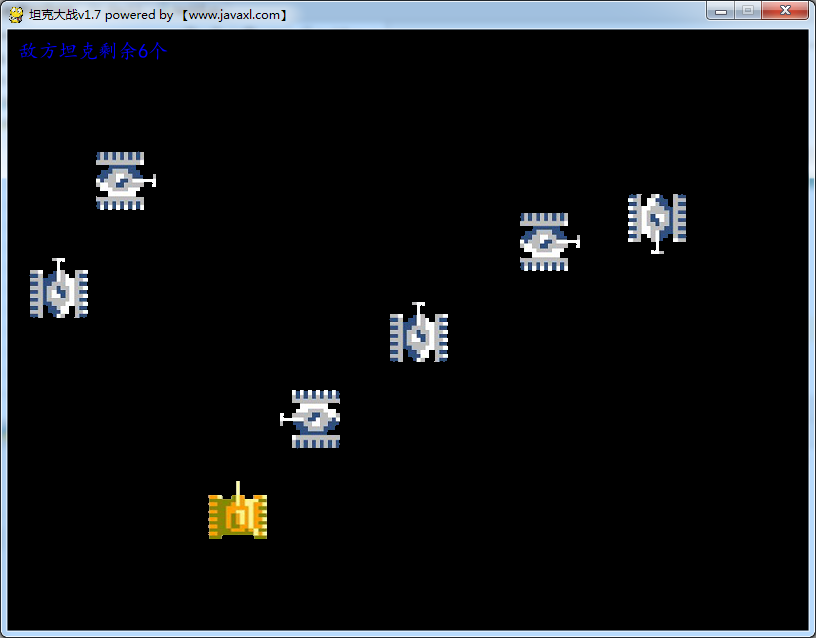
over......

备案号:湘ICP备19000029号
Copyright © 2018-2019 javaxl晓码阁 版权所有